GravityExpansion/Авто-киллер/en: различия между версиями
Новая страница: «The auto-killer works with a stabilized spawner from the mod DraconicEvolution, an electric spawner from the mod EnderIO and regular spawners from Minecraft.» |
FuzzyBot (обсуждение | вклад) Обновление для соответствия новой версии исходной страницы. |
||
| (не показано 8 промежуточных версий 2 участников) | |||
| Строка 5: | Строка 5: | ||
|изображение= Авто-киллер.png | |изображение= Авто-киллер.png | ||
|версия=1.7.10, 1.20.1}} | |версия=1.7.10, 1.20.1}} | ||
'''Auto-killer''' is a mechanism added by the [[Special:MyLanguage/GravityExpansion|GravityExpansion]] modification of the [https://gravitycraft.net/rd/wiki GravityCraft] project, an exclusive addition to the [[Special:MyLanguage/GravityExpansion/DraconicEvolution|DraconicEvolution]], allowing you to extract resources from spawners without having to kill mobs or build separate structures for this purpose. | |||
<span id="Получение"></span> | <span id="Получение"></span> | ||
| Строка 15: | Строка 15: | ||
== Usage == | == Usage == | ||
Auto-killer works with a stabilized spawner from the mod [[Special:MyLanguage/GravityExpansion/DraconicEvolution|DraconicEvolution]], an electric spawner from the mod [[Special:MyLanguage/GravityExpansion/EnderIO|EnderIO]] and regular spawners from Minecraft. | |||
To start producing resources from mobs, you need to place a mob spawner on any convenient side of the Auto-Killer. Up to 6 spawners can be placed around one Auto-Killer. But keep in mind that if you place six spawners, there will be no direct access to the Auto-Killer, and you will need to free up one of the sides. | To start producing resources from mobs, you need to place a mob spawner on any convenient side of the Auto-Killer. Up to 6 spawners can be placed around one Auto-Killer. But keep in mind that if you place six spawners, there will be no direct access to the Auto-Killer, and you will need to free up one of the sides. | ||
To gain experience, you need to connect liquid pipes to one side of the Auto Killer, and to collect resources, install a chest, item pipes, or an ME Interface from the mod [[Special:MyLanguage/GravityExpansion/AppliedEnergistics 2|AppliedEnergistics 2]] mod, into which the Auto-killer will automatically feed items from the internal inventory. | |||
It is worth noting that Auto-killer supports enchantments, but each enchantment must be set as a single book with a single type of enchantment. | It is worth noting that Auto-killer supports enchantments, but each enchantment must be set as a single book with a single type of enchantment. | ||
| Строка 35: | Строка 33: | ||
* Looting (Increases the amount of resources obtained) | * Looting (Increases the amount of resources obtained) | ||
There is also a Auto-killer [https://www.youtube.com/watch?v=VInwTyUltWo video guide] | |||
<span id="См._также"></span> | <span id="См._также"></span> | ||
== See also == | == See also == | ||
* | * [[Файл:Продвинутый_авто-киллер.png|безрамки|20x20пкс]] [[Special:MyLanguage/GravityExpansion/Продвинутый_авто-киллер|Advanced auto-killer]] | ||
[[Файл:Продвинутый_авто-киллер.png|безрамки|20x20пкс]] [[Special:MyLanguage/GravityExpansion/Продвинутый_авто-киллер|Advanced auto-killer]] | |||
Текущая версия от 16:31, 22 октября 2025
Auto-killer is a mechanism added by the GravityExpansion modification of the GravityCraft project, an exclusive addition to the DraconicEvolution, allowing you to extract resources from spawners without having to kill mobs or build separate structures for this purpose.
Getting
You can create or purchase it in the in-game store by pressing F4.
Usage
Auto-killer works with a stabilized spawner from the mod DraconicEvolution, an electric spawner from the mod EnderIO and regular spawners from Minecraft.
To start producing resources from mobs, you need to place a mob spawner on any convenient side of the Auto-Killer. Up to 6 spawners can be placed around one Auto-Killer. But keep in mind that if you place six spawners, there will be no direct access to the Auto-Killer, and you will need to free up one of the sides.
To gain experience, you need to connect liquid pipes to one side of the Auto Killer, and to collect resources, install a chest, item pipes, or an ME Interface from the mod AppliedEnergistics 2 mod, into which the Auto-killer will automatically feed items from the internal inventory.
It is worth noting that Auto-killer supports enchantments, but each enchantment must be set as a single book with a single type of enchantment.
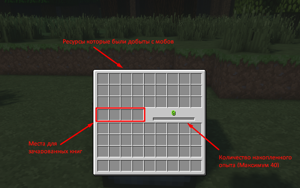
Supported types of enchantments
- Reaper (Increases the chances of obtaining a mob soul from the Draconic Evolution mod)
- Sharpness (Speeds up the Auto-Killer)
- Fire aspect (Immediately processes resources as if they had already been processed in a furnace)
- Looting (Increases the amount of resources obtained)
There is also a Auto-killer video guide
